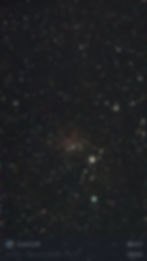SeeStar File Location
- docpre7
- Dec 17, 2023
- 2 min read
Updated: Jun 17, 2025
My SeeStar S50 disk can't be read when connected to my PC by the USB cable. It shows up as a USB drive and when you try to open it, the message says it needs to be reformated. Clearly that is not an option otherwise you erase the contents of the drive. So in my case it is not possible to download the avi movies or images stored in the drive to my PC.
My goal was to process the S50 fit files on Siril (https://youtu.be/SyKw06fz8LU?si=ZuMwabC7VzZPSzyX) to see if I could improve the images. I contacted SeeStar support about the problem but did not get a response. In the past, when I had problems with unreadable disks, I would try to open it with an apple computer and that always seems to work. My only apple product is an iPad, so I tried it. The iPad was able to read the SeeStar S50 disk. I copied the files that I needed for processing and stored them on my Google drive. I was able to use my PC and Siril for further processing by accessing my Google drive. I found that the SeeStar S50 does a very good job of processing the images. I was not able to improve the quality.
In my previous post, I talked about trying to locate where the SeeStar S50 stored its high quality processed images. I could not find anything other than low quality processed images on the drive. I tried to contact SeeStar support about this issue and received no response. I did find a post where it discussed that the high quality images using the app on an Android phone can be found in the phone's internal storage in the DCIM folder. I was able to copy the images to my Google drive. (Thus the roundabout method of obtaining copies of the images from the SeeStar that I used for the previous post is not necessary.) Here are copies of the same images used in my previous post that were taken from the DCIM folder.